All in One SEO Pack is one of the SEO plugins to configuration your web under Headspace2, Platinum SEO, etc. to config this plugins is very simple, and easy. So i want to share you how to setting All in One SEO Pack in your wordpress blog site.
If you are interested in using it, below is a way of setting this plugin homepage for optimization purposes.
How To Setting All in One SEO Pack :
- Install and enable the plugin All in One SEO Pack.
- In the Settings section, click All in SEO.
- Will display showing the All in One SEO Plugin Options.
- Select Enabled in the Status Plugin. Then the contents of Home Title, Home Description, and Home Keywords according to desire and the keywords you are aiming. For example, see the picture below.
HomePage Optimization :
Format Content Optimization :
Other Optimization :
May be useful for you who do not know. If you have any other experience in her setting of All in One SEO Pack for the homepage, please inform in the comments section. I really appreciate it.
visit other setting " how to setting Headspace2 ( total impact SEO ).





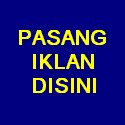
 9:47 PM
9:47 PM
 ABC Artha
ABC Artha



0 comments:
Post a Comment