Headspace2 is one configuration plugin for wordpress for SEO. Headspace2 is one of the plugins for seo fee that is difficult in terms of configuration. But with the headspace you will get a total impact seo resulting in anti-duplicate content from Google Webmaster.As a condition for headspace configuration, web template must support wp_footer. It's easy, you do not need to replace your favorite templates. All you have to do is add this script on the up of footer.php. Now the template you have supportive headspace2 seo.
If you have used other SEO plugins like All in One SEO Pack you can also import via tail-Import pages.
Next is the format of headspace2 rules, these rules already exist on the Plugins page. You just have to understand from some formatting rules.
Next we start with the settings on the Page Settings tab. For setting headspace2 this time I use a domain with the theme download for mobile applications.
Headspace above settings are general settings. But already secured top! Anti-duplicate content again ...Furthermore, as we will complement the setting on the page Page Modules, Settings as shown below.
Description: On the Use keywords tag will automatically follow as keyword tags from articles that you type ... so that we do not need to rewrite the tags and keywords.Next Page Site Modules, on this page is setting about SEO like setting complements the use of Google Webmaster, Yahoo Site Explorer, Feeds Burner, and many others. Use what you consider important.
Download Ebook Setting HeadSpace2 click here
If you have used other SEO plugins like All in One SEO Pack you can also import via tail-Import pages.
Next is the format of headspace2 rules, these rules already exist on the Plugins page. You just have to understand from some formatting rules.
Next we start with the settings on the Page Settings tab. For setting headspace2 this time I use a domain with the theme download for mobile applications.
Headspace above settings are general settings. But already secured top! Anti-duplicate content again ...Furthermore, as we will complement the setting on the page Page Modules, Settings as shown below.
Description: On the Use keywords tag will automatically follow as keyword tags from articles that you type ... so that we do not need to rewrite the tags and keywords.Next Page Site Modules, on this page is setting about SEO like setting complements the use of Google Webmaster, Yahoo Site Explorer, Feeds Burner, and many others. Use what you consider important.
Download Ebook Setting HeadSpace2 click here



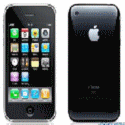

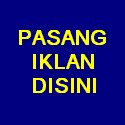
 2:58 AM
2:58 AM
 ABC Artha
ABC Artha









